Tesseract OCR with Java with Examples
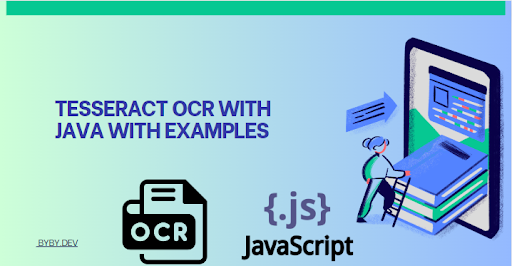
The concept of Optical Character Recognition (OCR) technology has changed the world because of the ability to convert printed as well as handwritten text into editable material that enables rapid search using computers.
One of the remarkable closed-source OCR engines is Tesseract due to its scalability and also language support policy. It is an effective tool for Java developers hoping to incorporate OCR features into their software. In this article, installation, basic and advanced use cases, and real-life examples of Tesseract OCR in connector with Java are discussed.
Beginning Tesseract OCR Java
Speaking about Tesseract’s OCR features, it is ultimately necessary to set up the environment first. This includes setting up Tesseract OCR and configuring the Java development setting to render OCR features.
Installation of Tesseract
Windows, Linux, and MacOS all support Tesseract OCR. Installing the tool is specific to the choice of the operating system. Nevertheless, the process boils down to downloading the binary or package from the official GitHub repository following instructions. Tesseract installer for Windows, while for Linux a package manager, such as apt of yum. Mac OS X users can install Tesseract using the Homebrew application.
Setting Up Java Environment
Java Development Kit (JDK) is needed to develop Java applications. It is available for download and installable from an official Oracle page. Select a Java IDE like Eclipse, or IntelliJ IDEA for coding and project management. These IDEs help to develop, debug, and test the application.
Integrating Tesseract with Java
Use Maven to access main Java project Jar libraries to link out Tesseract software to local Java projects. This reduces the complexity of managing project dependencies and the build process. Setup after, you can start building your own OCR applications with Java.
Implementing Tesseract OCR and configuring it with Java can be complex and time-consuming, requiring software development and OCR technology expertise. However, online OCR tools provide a convenient alternative for users looking for a quick and easy solution. You can explore online tools like Image to Text Converter for a straightforward approach to OCR Technology.
Core Concepts and Features of Tesseract OCR
The fundamental features of Tesseract OCR are the primary concepts they comprise are given below.
- Advanced OCR Algorithms: Uses advanced OCR algorithms to convert images of typed, written, or printed text into editable text.
- LSTM Networks: Utilizes Long Short-Term Memory networks to equip itself with superior performance in recognizing patterns with high accuracy among different fonts and layouts.
- Extensive Language Support: Provides support for many languages, making it applicable for worldwide deployment.
- Versatile Operating Modes: Different selections of modes for generalized page layout analysis, lines, words, and character recognition allow for usage on the desired projects.
- Multi-Page PDF and Image Processing: Manages multifaced PDF documents and even images, supporting many tasks covering complex document processing areas.
- Modular Architecture: It Includes a modular design where the system can be customized and expanded in the capabilities of other data sets through training, which addresses a wide range of OCR applications.
Basic Example of Tesseract OCR in Java.
Such a basic example shows the mechanism of readied file image and extracting from it the text by Tesseract OCR, to be able to convert image-based text into digital format through programming.
Creating a Simple Java Program
To begin with, make sure Tesseract is installed in your system along with setting up of the environment scenario. What follows is a Java program that makes use of the Tesseract API to carry out OCR on an image. This case involves the Tesseract library that is available for use in your project as a Maven dependency or manually added to the library path.
import net.sourceforge.tess4j.*;
import java.io.File;
public class TesseractExample {
public static void main(String[] args) {
File imageFile = new File("path/to/your/image/file.jpg");
ITesseract instance = new Tesseract();
// Please provide the absolute path to the Tesseract executable
instance.setDatapath("path/to/tesseract/data");
try {
String result = instance.doOCR(imageFile);
System.out.println(result);
} catch (TesseractException e) {
System.err.println(e.getMessage());
}
}
}Programming and interpreting output.
To run the program, launch it from your IDE of choice or the command line offered by your development environment if the environment is configured properly. The program opens the image file that is being read by the program while performing OCR using Tesseract and displays the recognized text on the console.
Note:
There may be variations in the accuracy of text extraction based on the quality of the original image and the complicity of the written text. Better results can be obtained with high-quality images, and readable text without problems of ambiguity. If the output of the OCR is not as productive as anticipated, there are a few possibilities for reworking the image supplantations to enhance its picture quality or tuning Tesseract’s design parameters for better performance.
Advanced Usage of Tesseract OCR
Tesseract OCR has some advanced features such as accuracy, language support, and document processing.
- Enhancing OCR Accuracy
First of all, perform image preprocessing (contrast adjustment, scaling, binarization, noise reduction) and parameter tuning to sharpen text recognition. These measures are a must for quality, correct OCR outcomes.
- Multilingual Text Recognition
Tesseract utilizes more than 100 languages which means that those documents can be spread all over the world. Use downloadable language packs, and mark the language parameter, and the multilingual text will be extracted efficiently.
- Handling PDFs and Multi-page TIFFs
Tesseract supports the input of PDF files into images and directly engineered multi-page TIFF files that make text extraction from many document formats possible. Tools such as ImageMagick ensure that PDFs are convertible for OCR.
Tesseract OCR Options and Configurations

Tesseract provides many different engine modes and configurations ensuring that their OCR process can be customized to specific requirements.
- Engine Modes
The engine modes, including OEM_LSTM_ONLY, provide an opportunity to indicate the approach adopted by the OCR engine. The mode chosen determines how accurate and fast the OCR processes are.
- Custom Configurations for Advanced Users
More technical users can configure the behavior of Tesseract via configuration files and command-line parameters thus providing individual OCR processing tweaked to specific needs.
Combination of OCR with Web Apps.
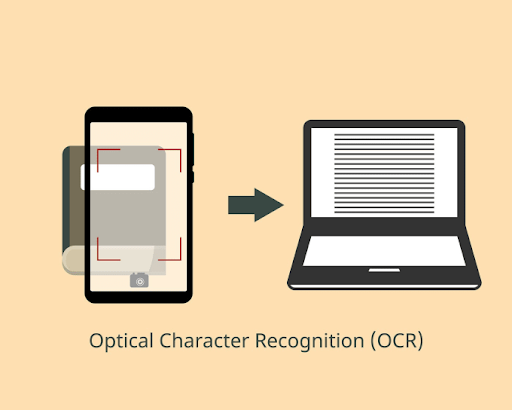
Tesseract OCR can be used as a server-side process so as to offer web applications or to improve client-side interactions.
Server-side OCR Processing
A server written in Java is able to process image uploads and applies OCR via Tesseract. The following setting allows web applications to give OCR functions to customers.
Client-side Considerations
Processing images for possible optimization before uploading them to the server ensures the elimination of much of server functionality, which, in turn, ensures run-time issues like poor response times are resolved. Better image transmission and preprocessing can provide excellent user experience and OCR results too.
Debugging and Optimization

Problems are inevitable while developing. Many problems are quite common, and their solutions are concrete strategies and optimizations.
Common Issues and Solutions
Become acquainted with typical mistakes and their resolutions. Optimizing various Tesseract settings and image quality before OCR can lead to better performance.
Logging and Error Handling in Java
Index logging to capture OCR operations and the faults. Implement the best practices in error handling so that even when errors occur the application stays relevant and easily accessible to the users.
Tips for Successful OCR Projects
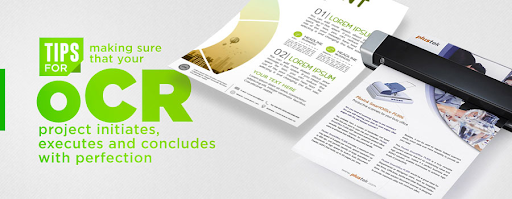
A key determinant of the success of the OCR project is in generating high-quality data every time from which improvement is taking place as well as in making the process of data generation flexible and tunable to the actual needs of the project.
Data Preparation and Quality
Inaccuracies within OCR are strongly dependent upon the quality of the input images. The images in the high resolution should be of clear characters with little noise. Steps of preprocessing like enhancing contrast or elimination of shadows can increase the quality of text recognition. Data preparation before OCR processing is imperative for attaining high accuracy.
Continuous Learning and Improvement
Constant learning and development of OCR technology especially with regards to Tesseract can be done. This could become, among others, the acquisition of new fonts or languages, to be trained to Tesseract as per the project’s needs. Machine learning models are also able to improve OCR efficiency by learning from the mistakes controlling the processes as well.
Real-world Applications
Tesseract OCR identifies more than 90 languages of documents from more than 100 scripts and is a very flexible tool with numerous real-world manipulations, obtaining automatic data extraction and processing by orders of magnitude. It is a major component of printed document digitalization; it transforms printed content into final editable forms thus aiding in efficient storage, search, and access processes.
Tesseract in automated form processing facilitates rapid extraction of information from structured forms, cutting data entry time and analysis. Its ability includes license plate recognition helping to manage traffic and security by detecting the vehicle registration plates automatically.
OCR’s Capabilities
Incorporation of Tesseract with other kinds of technologies and methods can improve its application and precision.
Integrating with Machine Learning Models
Tesseract OCR integration by machine learning models gives a formidable text recognition feature. OCR results can be refined by machine learning algorithm, patterns can be identified and even the recognition error rate may vary over time as the machine learns continuously from the observed text.
Building a Scalable OCR Solution
Scalability becomes a critical factor depending on the need for high-volume text recognition from applications. Scalable OCR solution tends to be more an effective software architecture with recognizable software that can process large data sets, and cloud services can be deployed to supercharge performance and workflow.
OCR Data Security Best Practices
Since OCR enables working with sensitive information and getting it from the documents, data security precautions have to be strict.
Securing OCR Data
This is because by securing the data during the data transmission and storage different forms of encryptions are deployed in such a way that ensures protection against the reveal of the data in a way that is not allowed to people who do not have access rights. Data protection regulations, including GDPR for EU users, should be complied with due to the need to ensure user data protection.
Performance Benchmarking and Analysis
Testing of the performance of Tesseract OCR is useful to mention the performance indicator and thus makes it possible to understand under what circumstances it is more effective or less effective.
Benchmarking Tesseract OCR
Evaluation tools and methods can provide insights on the performance issues resulting either in performance bottlenecks or in the areas that need to be improved. The analysis of processing speed and accuracy across OCR configurations and environments facilitates the optimization of Tesseract setups tailored for specific applications.
Conclusion
With Java, Tesseract OCR serves as a powerful persistent project for any OCR-enabled programming line. With both adequate basic setups and advanced configurations and integrations, Tesseract provides the versatility and the capability to the needs of both novice and advanced users of the robust text recognition service. With the use of the best practices, OCR technology can extract useful data from printed and digital text making valuable information.
FAQs
- What is OCR and where does Tesseract fit?
OCR stands for Optical Character Recognition, an OCR technology that can convert different document types such as scanned paper documents, PDF files, or images captured with a digital camera into editable and searchable data. As a versatile open-source OCR engine, Tesseract runs on several platforms and operates as a perfect solution for Java OCR implementations.
- How to install Tesseract on different platforms?
Installation instructions vary by platform. In general, Tesseract can be installed using package managers on Linux, downloaded from its GitHub repository for Windows, and via Homebrew on MacOS. Click on the Tesseract GitHub link, you will see detailed instructions.
- Can Tesseract recognize handwriting?
Tesseract is basically for print text recognition. In dealing with printed text, its accuracy is comparatively high, but it only discriminates some legible and constant handwriting. There may be better solutions in the form of niche handwriting recognition software or services.
- How to enhance the OCR accuracy with Tesseract?
The improvement of OCR accuracy can be achieved through preprocessing images more clearly to get details of texts, refining the Tessrarect parameters, and using language packs appropriately. Secondly, Tesseract training using particular fonts or text types you have in your documents can even increase the recognition accuracy.
- What are the disadvantages of Tesseract OCR?
Tesseract is a very powerful OCR but also has its limits, especially in the recognition of handwriting, highly styled fonts, and texts in images with low quality. The level of performance can also be dependent on the structure of a document acetate and the relatively intertwining of languages used.
- How can I work with PDF files using Tesseract and Java?
Tesseract can read the PDF files by rendering them as images a stage that can be achieved using ImageMagick tools. Once they are transformed, Tesseract can carry out an OCR on these images to get the content. This workflow is compatible with Java applications which utilize relevant PDF libraries and image converters for implementation.